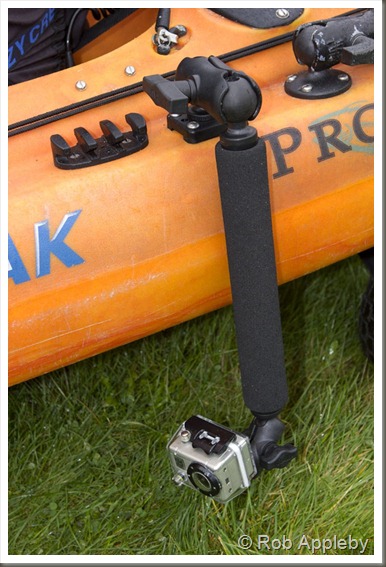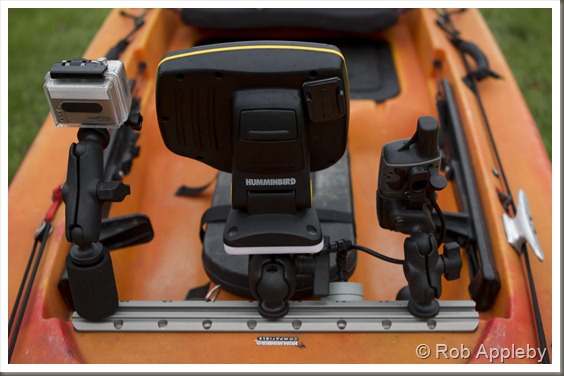After the demise of my Kokatat drysuit I found myself in the market for a replacement drysuit, this resulted in the purchase of a new Typhoon PS220 Extreme. I was originally looking to purchase the Typhoon Multisport, though it was out of stock at the time so I raised my budget a little the PS220 was the result. It’s not exactly cheap at £500, so it immediately raised the question as to whether it was worth the extra money or not.
It turned up within 3 days or ordering it from the Wetsuit Outlet, a free fleece undersuit was included. The first thing that struck me was its weight, it was considerably heavier than my Kokatat. I was a little concerned that this additional weight may prove a hindrance when re-entering the kayak, though a few re-entry drills in my local pool immediately laid this concern to rest. The extra weight isn't noticeable neither whilst wearing the suit.
The suit is yellow and black, mainly yellow above the waistline which will aid visibility should you be on the kayak or in the water. The suit is constructed from a 4 ply breathable material with generous amounts of Cordura reinforcing all the high wear points. Another potential area of concern was the zip arrangement, the PS220 is fitted with a rear entry zip, not something I’d experienced before. I’d really wanted to avoid a latex neck seal, the PS220 is fitted with ‘Glide Skin’ neck and wrist seals, what is that exactly??, well more on that a little later.
Anyway, onto the initial review, here’s a couple of stock images.
When unpacked I rolled it out and gave it a good inspection. Surprisingly the zips were closed, I was always under the impression the zips should be left in the open (relaxed) position. As already mentioned the suit is heavier than what I’ve experienced before, though there’s also lot of material, hood, pockets, lower leg covers, etc.
Looking at the top of the suit there are pockets, and as well as the neck seal there is a concealed hood and a zippered neck to provide excellent storm protection.
The two upper pockets are labelled with a whistle and an IPod. The whistle pocket actually contains an orange emergency whistle, a nice touch. The other pocket, as the picture suggests, is intended designed to house a suitably waterproofed IPod. There’s actually a hole from the IPod pocket into the hood itself to allow the headphones to be suitably routed. I’m not too sure if I’ll ever take an IPod afloat with me, though it’s also ideal for the storage of mini flares, etc. These pockets are not watertight, I’d probably rate them as splash proof. Should you go into the water they would certainly flood, though they should self drain without any real problem.
A nice feature of the PS220 is the hood. Under normal use the hood is rolled down behind the head, though with the release of two studs it’s ready for use!. There are elastic drawstrings to adjust the hood as required. The neck can then be fully zipped up for maximum protection. There’s a lip on the front edge of the hood to help keep the rain off your face. Some Solas patches are fitted to the hood to aid visibility.
Situated on the front of the suit, above the waist, is a large multi-access pocket. The main feature is a fleece lined hand warmer pocket which is accessible via a zip from either side. A point of note is that with a PFD fitted it’s unlikely to be useable. However, whilst off the kayak for prolonged periods it would no doubt prove useful.
With the upper flap raised you have access to a full width, full depth zippered pocket. There’s also a small zippered pocket that gives access to two tall/thin storage pockets, probably suited to larger flares, etc.
The upper part of the suit is designed to fit over a kayak spray deck and can be pulled tight with the aid of a drawstring. It has no detrimental effect for use on a SOT kayak. It’s drawn down for a comfortable fit. Should you find yourself in the water, the area drains instantly when pulling yourself back onto the kayak.
The wrist and neck seals are constructed from Typhoon’s ‘Glide Skin’ which produces a low friction seal. It looks like 3mm neoprene with a smooth rubberised inner surface. It works extremely well, the neck seal being easy to pop into and out of. Only time will tell how well they will perform in long term use. That said initial impressions are very pleasing!
Moving on to the main zips themselves. The suit comes with a convenience zip fitted as standard. I couldn’t imagine having a suit without one, getting one retro-fitted is particularly expensive!. The zip is protected with a flap, so it’s now one less thing to snag yourself on.
The rear entry zip is of Typhoon’s ‘Hypercurve’ design. Basically it’s sewn into the suit in a curved position so it sits more naturally when worn and provides improved comfort. I was concerned about the difficulty of closing the rear zip once into the suit. However, the zip is easy enough to close and open, a little technique is all that’s required. As with the convenience zip there’s a protective flap that covers the rear zip once closed. However, it’s not that easy to put this flap into place, not that it’s of any real concern.
Finally, looking at the legs. The socks are an extension of the lower inner leg and are a generous size to allow for two pairs of thick socks. There are lower legs covers that to allow the suit to work better with full height boots such as my Chota Mukluks. Once into the suit you can roll these leg covers up, fit your boot, before rolling the covers back down and securing with the Velcro strap. Again, it’s a neat solution that prevents fewer snagging hazards, whilst keeping the heavier Cordura material outside the boot.
Getting the suit on is easy enough. It’s a case of stepping into the suit through the rear zip. Once your legs are fully into the suit there are internal braces that are then positioned onto the shoulders. These are adjustable and enable positioning of the suit for the most comfortable fit. It also allow the suit to be partially removed when off the water if required.
That’s pretty much covered the suit. I’ll post a follow up review after a few weeks providing some feedback on how it performs in the longer term.